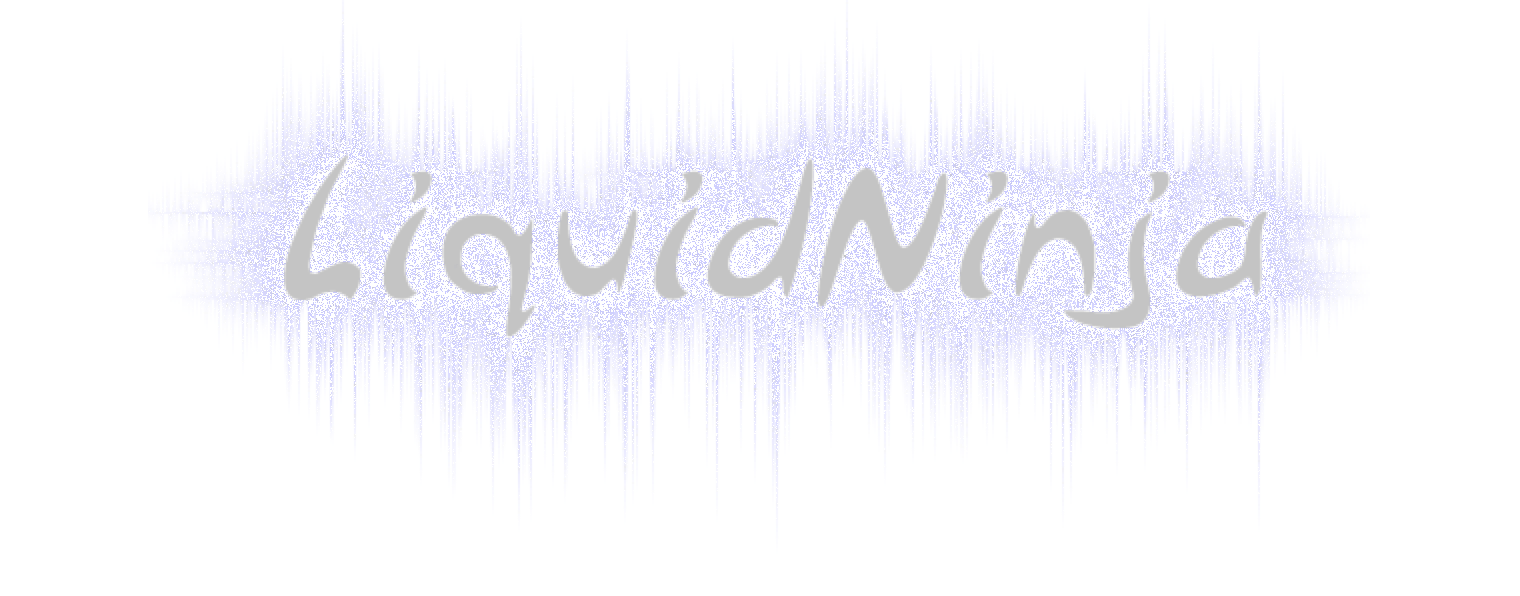The iPhone is an amazing podcast consumption device. I absolutely love how you can continue listening where you last left off with no fuss. Here is the exquisitely minimal walking-around listening workflow I use:
- Plug in earbuds
- Click play on the earbud remote
- Listen
- Unplug earbuds
Notice that this is the bare minimum number of physical steps to achieve what you’d want and you never need to take the iPhone out of your pocket. Pretty great.

I wanted to continue listening to my podcasts in the car, preferably not needing to remove the phone from my pocket. Ideally it would be:
- Turn on ignition
- Press play on car dashboard
- Listen
- Turn off ignition
Car Bluetooth Solutions
I’m not sure how many new cars have built-in bluetooth audio but my wife’s 2009 doesn’t. My beloved 2002 RSX doesn’t even have an audio line-in so I needed something extra. It took me three tries until I found a solution that worked well for me and it wasn’t easy to find reviews online that covered the things I cared about. I hope these review notes prove useful to anyone interested.
(Note: all of these solutions support hands-free Bluetooth calling but I rarely make or take calls in the car so I won’t go into that in these reviews. I will mention that phone calls are okay in solutions (1) and (2) and work quite well in solution (3) given the dedicated wired mic and superior audio output quality.)
1. GoGroove
The GoGroove is a fairly well recommended device that plugs into your cigarette lighter (do the kids still know that’s what they were once for?). It uses an FM radio signal to pipe the audio to your car stereo that it fetches via Bluetooth.

It’s long and kinda ugly but some might like how the pliable stalk allows it to come right up to where you’re used to reaching. I’d much prefer it to be smaller and less conspicuous. The main pros for it are that you can play/pause directly from the GoGroove and the reception is decent (but not great — most likely true for any FM-based bluetooth solution).
Unfortunately mine simply stopped working after about a week (YMMV) so I returned it and decided to try something else.
2. Satechi
I tried the Satechi next which is a similar device but much smaller and sleeker. Unfortunately the reception was noticeably worse than the GoGroove and it required daily physical adjustment to get the audio quality to be bearable. Also, it doesn’t have the ability to play/pause the audio directly from the device so you’ll need to fiddle with your phone after starting the car. Both of these flaws are deal breakers.

3. JVC KD-R810
I needed to bite the bullet and get a whole new class of solution. Last August, after much research, I decided on the JVC KD-R810 in-dash Bluetooth receiver (since superseded by the KD-R900). This was obviously a bigger deal since I needed to replace the stock stereo which meant getting a wiring kit and hiring someone do do the work. (I’m not a DIY car enthusiast so I went to Car Toys for this – their rate was good and they had the proper wiring harness in stock. They did a decent job.)

The benefits were massive: no more FM radio signal — the audio quality is amazing. Also, playback can be initiated from the dash so I achieved the ideal listing workflow mentioned at the top. Once you turn on the car it takes about 5-10 seconds to pair with the iPhone and then you’re good to go (there is an on-screen indicator when it’s ready). Also nice is that the unit has something like 30 different light colors so you can match your interior dash lighting pretty accurately.
The only big con is that there’s no (obvious) way of pausing playback and it’s a little strange that you’re to press “menu” to start the audio playback. But these both aren’t really that noticeable in practice.
Overall I’m very pleased with the JVC and would recommend it.
Podcast Apps
I was eager to use Instacast, an alternative to the iPhone’s “Music” app, mainly to take advantage of its ability to fetch new podcast episodes while I’m out and about. The app is cool but unfortunately due to the way the iPhone manages memory, I couldn’t achieve my optimal listening workflows mentioned at the top. At the end of the workday I would get in my car to go home, press play and start listening to an entirely different podcast — the one queued up in the Music app.
It turns out that after some time using the phone for other activities, iOS would kill the Instacast app so that starting up the audio initiates the default Music app (which I guess never gets terminated by the OS). This was annoying enough that I’ve gone back to using Music and dealing with iTunes again (which thankfully is mostly automatic since the advent of wireless syncing).
Siri in the Car
It’s worth noting that you can invoke Siri on an iPhone 4S by initiating a voice dial through the JVC with a couple of button clicks. Then you can try to say anything (like “Play The Talk Show”) which is pretty neat — when it works. I guess the voice audio quality of the JVC hands-free system isn’t good enough for Siri to always, or even usually, just work.
Update 3/21/2013: Siri has drastically improved since I wrote this post. I rarely need to ask for a podcast or album more than once.