
It feels great to say that after a full decade I still enjoy using metapad on all of my Windows installations.
Today marks the 10th aniversary of the first public release of metapad (see the history page if you don’t believe me). To celebrate I have finally, after long promise, released the source code for metapad. That’s right, now metapad is officially open source and available on GitHub. Not just freeware but truly “free software”, as is defined by the FSF.
I started developing metapad back in early 1999 when I was an intern at a very cool Toronto based media company called (at the time) Digital Renaissance. It was my second internship there and I had graduated from VB programmer to C++ programmer (woohoo!) and I was pretty stoked to be learning the ins and outs of hardcore object oriented Windows programming with MFC. But I guess I was pretty good at squashing the bugs they were throwing at me because I had a lot of free time on my hands…
So I decided to write my own text editor — one that was as fast and lightweight as Microsoft’s Notepad but had some serious features that people could use to, say, write the front-end code for a web site. Plus back in ’99 most folks still used these things called modems so downloading software was a pretty big deal. The fact that the initial release of metapad was less than 20 kilobytes was an important factor in its relative success. (Competing products that relied on fat runtime libraries were ten to fifty times larger than metapad).
Other than the superiority of metapad’s size, speed and feature list, there were two other major factors contributing to its overall success: suporters and multiple language support.
Very soon after metapad was released, an up and coming tech email newsletter called Lockergnome run by one Chris Pirillo, decided to recommend metapad. A little later on, I was very proud to get a 4 star and then an upgraded 5 star editors’ pick rating from ZDNet, the publisher of the once popular and powerful PC Magazine. A sincere thanks goes out to Chris and to the editors at Ziff Davis as well as all the other sites around the world that helped to spread the word about metapad.

In the year 2001 I came up with the idea to let volunteers translate metapad’s user interface (very similar to what Facebook has recently done). Thanks to the dedicated efforts of some computer savy, multi-lingual metapad users from around the globe, metapad is currently available in 32 languages other than english (each available as a downloadable plugin).
I was amazed to discover that since I installed Google Analytics in late 2005, there have been 442,881 visits (generating just shy of a million pageviews) coming from 212 different countries! Here’s a graph of the visitors by country (breaking out the top 10).
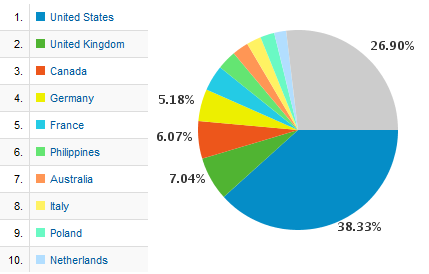
Special thanks to Florian Balmer, Aaron Hawley, Carlos Fleitas and all the other users who submitted bug reports, feature requests and kind words. All of your feedback and support was what drove me to improve metapad from v1 to v3.5. Big thanks to all who have sent donations which have generously helped me maintain the website.
-Alex
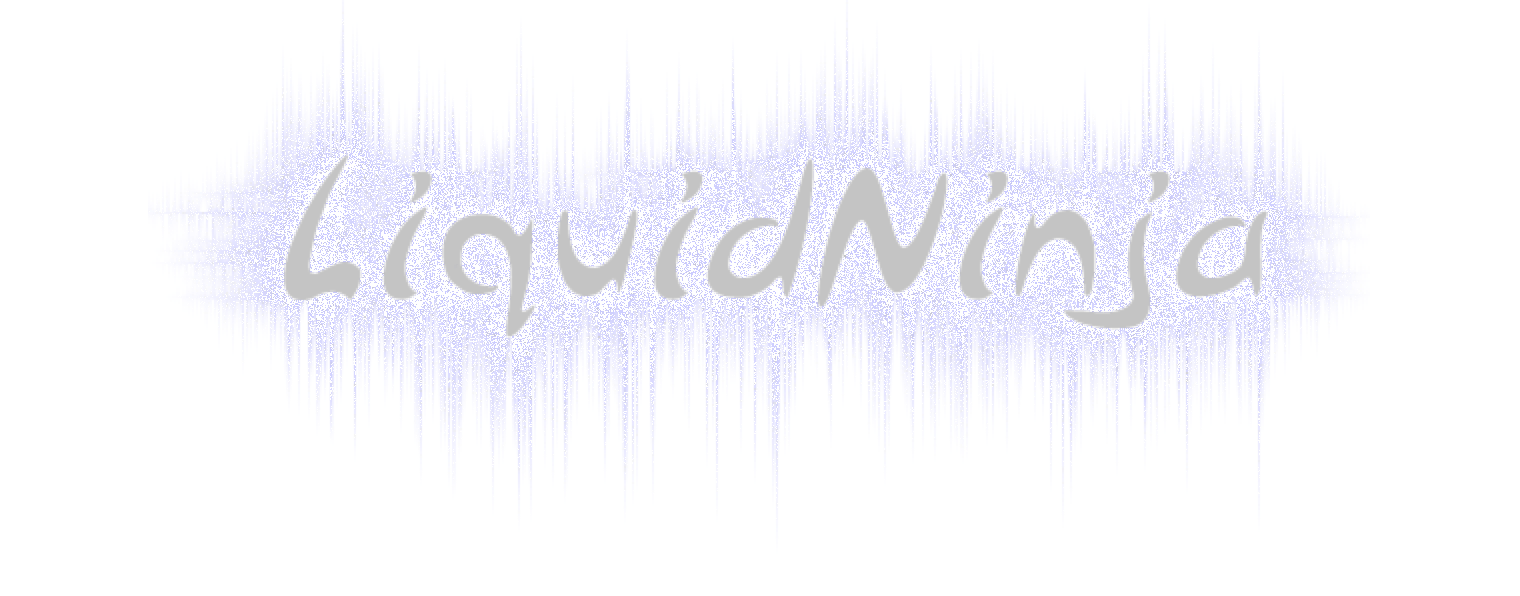
Thanks for all the hard work on Metapad, I've had it for years.
BTW, the graph and pie chart need correction: there are 11 “slices” that don't correspond to the Top Ten. England (#2) is grey on the pie I think, but green on the Top Ten.
Also important: “its” not “it's”. It's a distinction with a difference.
Nice writeup on Chris Pirillo above, having him reccommend you is HUGE, Chris used to host a tv show on G4TechTv called “Call For Help” which was a computer tech show
Besides what you mention above take a look at geeks.pirillo.com which he created in 2008
I'm pretty sure grey is 'other'.
Yes, the 26.9% in the grey area is made up of 202 different countries.
Yes, the 26.9% in the grey area is made up of 202 different countries.
For the RichEdit build, you could try something like this in the ID_SHIFT_ENTER block:
{ BYTE keys[256];
GetKeyboardState(keys);
keys[VK_SHIFT] &= 0x7F;
SetKeyboardState(keys);
SendMessage(client, WM_KEYDOWN, (WPARAM)VK_RETURN, 0);
keys[VK_SHIFT] |= 0x80;
SetKeyboardState(keys);
}
And catch SHIFT+CTRL+ENTER with this as well.
A huge hack, and it doesn't solve the underlying problem, but it should at least prevent metapad from creating invalid files. I don't use metapad anymore because that was a deal-breaker for me. I hear the same thing happened to Randall Munroe.
Metapad is great but it has one quirk that bugs me and I haven't been able to figure out what's wrong with it. When opening, saving, copying, pasting, or switching the font, all of the unicode characters are converted into ?s. I've encountered this on every computer on which I've used Metapad. Is this a known bug? Since it supposedly supports unicode text (and it's possible to enter unicode characters using the alt key, e.g. alt-8467 is ℓ, a script l), but it's impossible to open or save files containing these characters, I can't understand how this bug could have been overlooked.
Thanks again for making it, Alex! I've been using it since 2001 and I haven't found a better, smaller or more useful text editor since. It's the second thing (after Firefox) I put on any new Windows machine I get.
I, too, would like to take the opportunity to say thanks for this nifty little tool. There are many notepad replacements available but since years I am happily sticking to metapad. Thanks a bunch!
I have used Metapad for at least 8 years now; I use it every day and chances are I have probably 4 or 5 copies running – it's almost my default digital post-it note, but I use it for a lot more than that.
I am glad you took the time to remember its creation and startthis post.
I imagine I have started this application more often than anything else except internet explorer. Pretty amazing when you stop and think about it
Alex, thank you so much for metapad. I literally use it every day, and I'm glad you decided to release it under the GPL. Now it can live on forever.
Hi, I would like to thank you and congratulate you for all the hard work and the excelent software you’ve provided us.
I’ve been using it (text, html, php, js) for almost as long as you’ve been developing it, and sadly, I haven’t found any other notepad replacement as good as metapad! ;-)
I still dream of a new release, but I hope that with the source code things could happen!
thanks!
Hi there,
thanks for this nifty, little helper! I have been using Metapad now since 5 or 6 years and it is one of the tools I install (full Notepad replacement) first after a new Windows installation on all my (lotsa) computers.
Greetings from Singapore.
… oh yeah, and Happy Birthday for Metapad!
Thanks, I use Metapad every day. It's very nice and sexy replacement for Notepad.
Congratulations! :)
It's still great and I still use it about six years after I first encountered it.
The only thing I don't like about it is the “search and replace” which is the same as every other editor in the world except for one, Arachnophilia (with a multi-line S&R), but that one is too big and slow loading for everyday use.
Metapad it is, unless something miraculous comes along.
Thanks for releasing the source code! As an “old-school” coder, I have complaints about every program I use, even text editors. It just so happens that Metapad is the text editor I have the *least* to complain about ;)
Hopefully now that the code is out there, my last annoyances will be fixed by some intrepid hackers:
1) 100% CPU churn for minutes at a time when loading files over 1MB
2) Slow search and replace, especially for larger files
Replacing windows Notepad with Metapad is one of the first things I do on any new computer I get ;)
I've been using metapad faithfully for almost as long, and I really have to say thank you SO much for such a simple yet amazing program. (sorry for the late comment, just grabbing metapad yet again for a new Windows install – swapping notepad out for metapad is always the first thing with a new install :)
I love Metapad and have been making websites with it since 2001. Thanks Alex.
Hey Alex. It's been a long time. Belated Metapad anniversary wishes. Great idea to release Metapad as free software. Of course, the software is “trapped” in Windows. I always hope someone would try porting it to to Gnome or some such. I no longer use Metapad, but it was a welcome alternative when I was tethered to working with Windows. Congratulations on the new blog as well.
I assembled my Internet Favorites list with Metapad and now I can change location and browser at will, while having my favorites in an easy to maintain txt file.
Cheers from NZ matey
I am a person who has ALWAYS used Metapad from the day you relesed it (or rather the day i ound it)
THANKS
Graham
I have been a system analyst for 20 years. I have learned what I don't know. I have learned that with metapad my programming is so much easier. Joining files, replacing text , and my favorite , always on top so nothing interrupts me. I cannot express in words how much time this program has saved me.
Mr Alexander Davidson
Wishing you well, tips hat
I have enjoyed Metapad more then any other editor I have used in the 20 years of being a programmer. The organizing of favorites is a must have. Since we are left with a whole lot less to deal with in that regard.
Mr. Alexander Davidson
Wishing you well, tips hat.
I've been using metapad since early 2000. I come from the same experiences as you and have greatly enjoyed this wonderful piece of software. Thank you for making it and congrats on 10 years. Now only if the big companies can make a piece of software which would last that long.
frankly i heard metapad for first time. Is is similar to Notepad ++ ?
Thanks for the great product, we all use it here at my job! It's been my editor of choice for years.
I'm glad I checked re Metapad, as I do from time to time. I'm also a long-time user and was so pleased to see that the source code had been released. Metapad is so wonderful that I've only found 2 things “seriously” wrong with it after all these years! Hopefully with the source code, someone might add these 2 things as new features!:
1. Firstly, Metapad needs headers and footers, even if just basic and rudimentary like notepad. That would be absolutely grand.
2. And lastly, an extra bonus would be a print preview. Metapad is nearly perfect except for the lack of these 2 things.
Most of the time I can make due without them but there are some cases where I have to use other text editors because I really need to have both.
But thanks or Metapad! It's fabulous and has served me awesomely well through Win98SE to WinXP and on my flash drive.
Cheers.
Thank you for releasing the source, even to a git archive. Nice.
Ever since I discovered Metapad, I've loved it. It's far more capable that Windows Notepad and not as bloated as Wordpad and free. On any machine I exclusively use, I've replaced notepad but on others I copy it into the system32 and merge a reg file to put it into the context menu.
The only quirk I've noticed in using it is that when I wrap long lines (Options, Word Wrap), the line/column display indicates the position in the window and not in the file. Let's say line 1 is 512 characters long (no word delimiting characters) and the window is sized to show 120 characters. At file position 1,500 (line 1, column 500) with line wrapping enabled, Metapad shows 5,20 (position in window), not 1,500 (position in file).
Is this by design? Is there a choice in display that I missed? Is it a legit bug?
Tabs! We need to open more files in tabs. I'm stuck with
the bloated EditPad 6.4.3. (I cant understand why we
invented fire and the wheel and such but STILL hasnt
made a proper freking text-editor… though Metapad is
fairly close.
AkelPad and Win32Pad are smaller then Metapad and
roughly the same features.
Yes, also port it to Linux.
thx for information and the hard work. great product
I've been a happy user of Metapad for a long time but not since I became a full-time Linux user. You know, it's got features that don't appear in any popular Linux-based editor. Sure would be nice if, now that it's Open Source, there were a Linux port of Metapad. (hm, wonder if it'd run under wine?)
I've used metapad for many years and while other Notepad replacements have been recommended, I always come back to the compact comfort of metapad. Thanks for making this essential part of my software installations!
I've used metapad for many years and while other Notepad replacements have been recommended, I always come back to the compact comfort of metapad. Thanks for making this essential part of my software installations!
I have used metapad for over 8 years now and it is the best thing that ever happened to Windows notepad!! Thank you so much for your efforts. I have occasionally tried alternatives (trying to find one that has tabs!) but I always end up removing them and going back to metapad because its so much faster :)
Have always wanted to thank you for coding metapad, and appreciate the kind of inscrutable, tasteful and generous presence the website has evoked for me over the years. I have done an unbelievable amount of work with metapad. It's never let me down. The bloodshot easter egg fills me with delight, representing somehow the best of the grassroots web of the early days. Many many thanks!
Will syntax highlighting be added in the future?
or has anyone worked on the source and added this feature?
:)
I have tried
I have tried several other text editors for Windows, but I have never found one that I like as well as Metapad.
Thanks for making such an excellent program.
Simply the most excellent text editor for Windows. I have used it for many years. Thank you for all your effort!
Yes, old ppl like me remember coding only when there was notepad… metapad was quite a breakthrough back then :)
Yeah, metapad seems to replace Unicode characters not in code page 1252 with ?s. Also, UTF-8 is not properly supported. Just a couple of quibbles.
I love Metpad. I replaced Notepad 3-4 years ago with it. And I use light blue background color with Georgia font. :)
Only ten years? It seems like I've been using it forever.
I tried the Notepad++ monster, but it bogs down. I have returned to Metapad. Thanks for an elegant simple program!
Only ten years? It seems like I've been using it forever.
I tried the Notepad++ monster, but it bogs down. I have returned to Metapad. Thanks for an elegant simple program!
Thank you for information and the hard work. great product !
I love it!
I think I found Metapad via “TechTV” (which I watched almost constantly, before it became G4 (which I never watch)). Probably came from Chris Pirillo. Jeff Coyle: I agree with you. I tried Notepad++, which self-appointed gurus like, and it was awful.
Really, nothing quite as clean and lean as this tool. Personally, I would not change a thing (except to make it more compatible with Vista/Win7). Especially love the purple icon!! :)